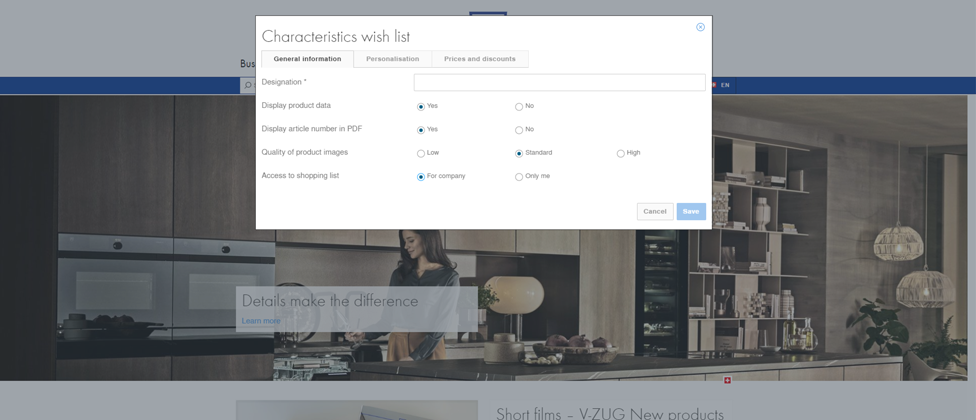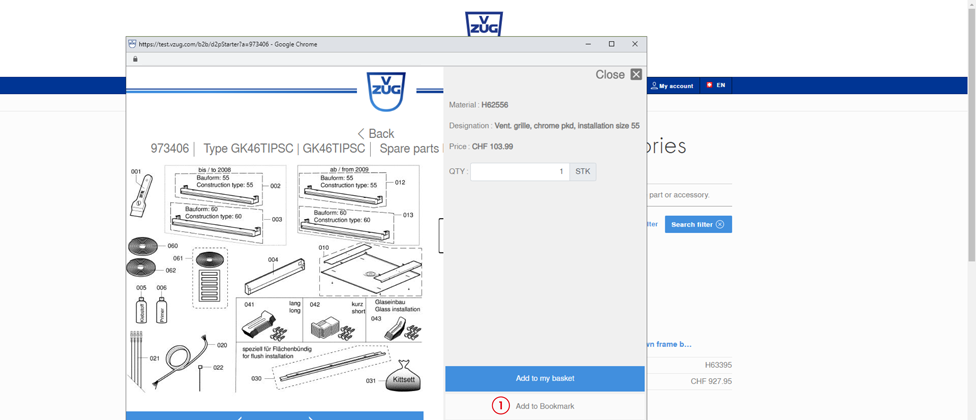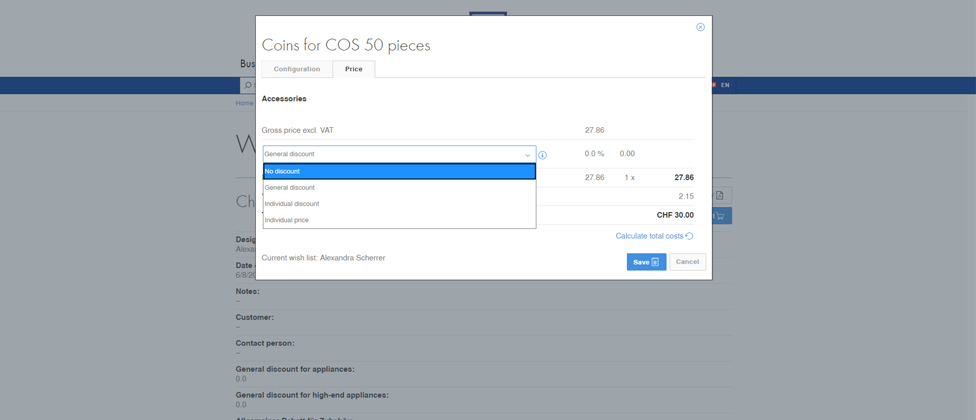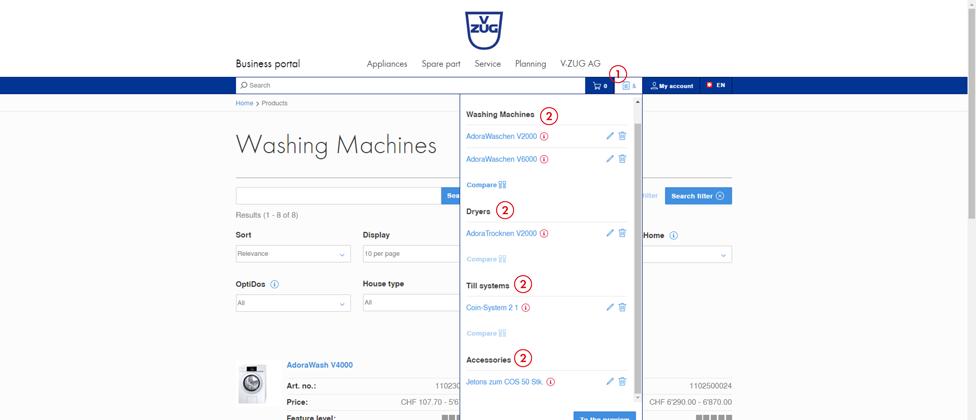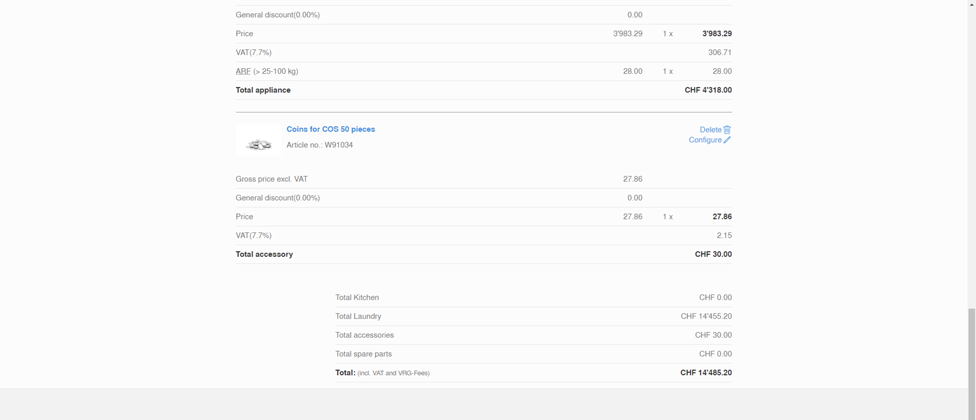Wish list optimizations

For a while now, the business portal has offered the ability to create wish lists for you and your customers. To make it easier for you to use on a day-to-day basis, we have made a few optimizations: creating a wish list is now easier, spare parts and accessories can now be added, and the layout is more compact. We are pleased to present these changes to you.
Creating a wish list
When creating a wish list, we have organized the configuration options into three sections. The new display gives a better overview and is easier to edit.
General Information
- Product data and article numbers can now be hidden in the PDF if necessary.
- Access to wish lists can now be shared within your company (account) with your employees (user). This allows various users to access and edit wish lists that have already been created.
Personalization
- The contact person’s information is automatically applied using the login data. However, this information can be modified or replaced with another name if necessary.
Prices and discounts
- Discounts can now be defined not only for appliances and accessories, but also for high-end appliances and spare parts.
Range expansion and price calculations for wish lists
Range expansion
- Adding accessories to the wish list is now possible even without reference to an appliance. These can be searched for and added easily via the search function.
- Spare parts can now be added to the wish list via the search function or directly via the spare parts catalogue (1).
Price calculation
- It is now possible to place discounts on accessories and spare parts individually. There are various options:
- No discount (the full price is listed)
- General discount (the discount is taken from the wish list configuration)
- Individual discount per article
- Individual price per article
- If you add an appliance with matching accessories, individual price adjustments for this accessory can be made very easily.
Better overview
PDF layout
- The product data for each appliance are now displayed in two columns.
- Product data and article numbers can be hidden if necessary. You can modify these settings in the “General Information” section when creating the wish list.
Wish list preview
- In the menu bar, all articles (appliances, accessories and spare parts) listed in the current wish list are now counted. (1)
- The wish list quick view is now more structured: all of the articles in the wish list are summarized in different sections according to their product range. (2)
- Right at the end of the wish list preview, the total cost is shown for each product range, followed by the overall total.
Have a try!
We hope that these optimizations and additional options will make it easier for you to create wish lists. Try it out now and log in here.
Don’t have an account for the V-ZUG Ltd business portal? Then don't delay – have your customer number ready and register today.