Business portal optimizations – overviews, history, document storage

The optimizations in the business portal are progressing well and we are delighted to present the enhanced features to you.
You now have a complete overview of all orders in your B2B portal. Regardless of how, when and where the orders were placed, everything is now in the same place. Make use of the benefits of the optimization and explore the advantages for yourself.
What’s new?
Complete order overview
- Under «My orders», you now have a compact overview of all of the standard, full-service and consignment orders that you have placed with V-ZUG Ltd. It doesn’t matter whether these were placed online, by telephone or via e-mail.
- The view of the columns has been rearranged and now shows additional information, including the type of order and the «Total amount (incl. VAT)». We have also improved the search function for a faster overview. It is now possible to filter by the following properties:
- (1) Free text search (e.g. order number, article number, customer reference, etc.)
- (2) Date range (Date from / Date to)
- (3) Order status
- (4) Type of order
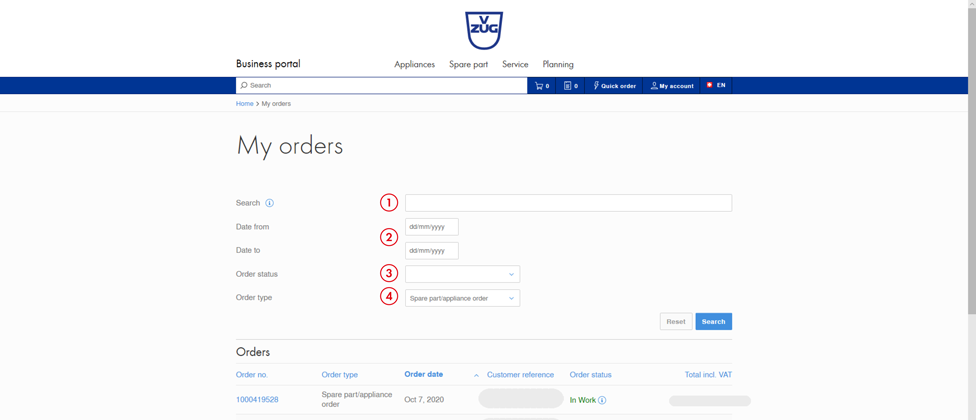
All details and documents at a glance
Item details
To view more detailed information about a particular order, you can click on the order number (10-digit number) in the «My orders» overview. You will then be shown more information for each article (article number, delivery date, price, etc.).
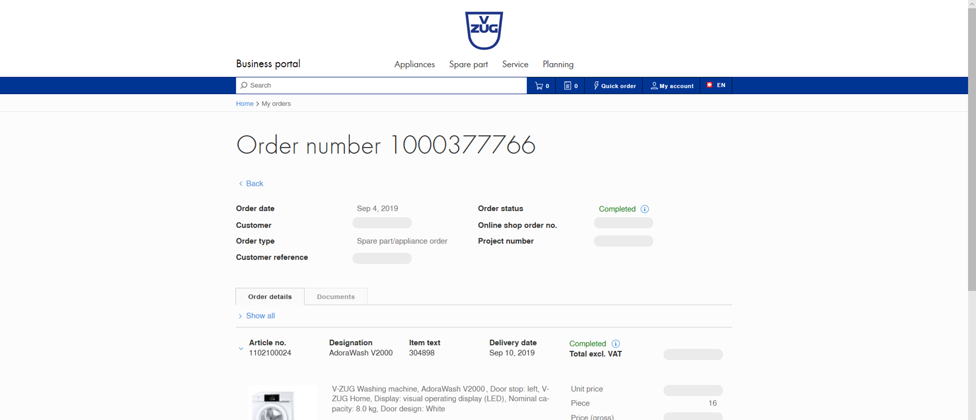
Documents per order
In the detailed view of an order, you will now find all of the corresponding documents in the «Documents» tab. This includes order confirmations, invoices, waybills and credit notes. All documents can be downloaded as PDFs.
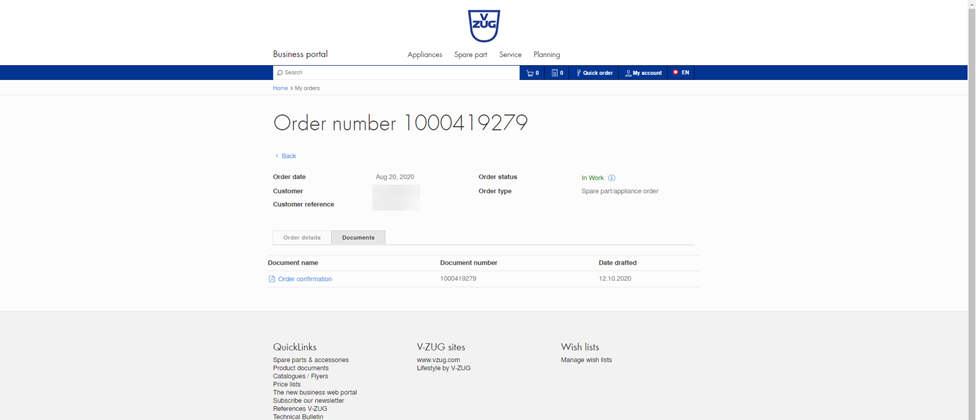
Overview of all documents
You will find a comprehensive overview of all documents under «My account». It is possible to search and filter these using various criteria.
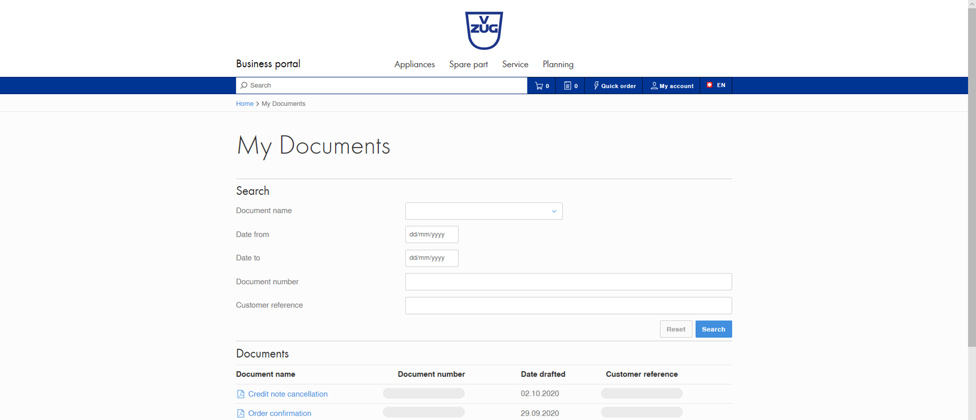
Transparent overview within your company
For a complete and transparent overview, the display now shows all of the orders placed by your company. With this improvement, it is now also possible to retain an overview in the absence of individual employees, and provide customers with the relevant information.
Try it out now!
We hope that these optimizations and additional options will make your day-to-day work easier. Try it out now and log in.
Don’t have an account for the V-ZUG Ltd business portal? Then don’t delay – have your customer number ready and register today.
FAQs
Which orders can I view in the business portal?
You can view all of your orders, regardless of who placed them, under «My account» and «Orders».
- Appliance orders
- Spare parts orders
- Accessory orders
- Installation accessory orders
- Full-service orders
- Consignment orders
Why can't I see all orders from my company?
The company administrator must grant employees permission to see all orders. These settings can be configured in the profile under "Notifications / My employees". As company administrator, click "Edit" for the relevant employee and grant them "Permission to view all orders".
Which criteria can I use to filter the orders in the search function?
- Order number
- Client
- Article number
- Online shop order number
- Project number
- Customer reference
- Date (Date from / Date to)
- Order status (select from drop-down list)
- Type of order (select from drop-down list)
How quickly are my order details updated?
The order details are updated at short, regular intervals. As such, the information is never more than one hour old.
How do I find the detailed view of an order?
Go to «My account», then «Orders», and click on the order number (10-digit number) or the entire row of the desired order.
How do I find the documents for one or all orders?
- Go to «My account», then «Orders», and then search for the desired order and click on «Documents»
- Go to «My account» and then click on «My documents».
What is the order status, and what do the different statuses mean?
The current status is shown for each order and the individual items in an order. By clicking on the information symbol (ⓘ), you can see what each status means and get an overview of the current status of your order.
Possible statuses include:
Processing
The order has been received and is being processed.
On demand
You are yet to provide your desired delivery date for the order / order item.
Partially delivered
The order has not yet been delivered in full.
Delivered
For shipping by truck: Goods have been delivered to the desired address.
For shipping by post: The goods are on their way to you.
Complete
An invoice for the order / order item has been created.
Returned
Goods were returned.
Cancelled
The order / order item was cancelled.
What does the delivery date in the detailed view of my order mean?
This is the confirmed delivery date of the individual order items.
Exceptions
Delivery by arrangement
If your order is a full-service order, the text «Delivery by arrangement» will appear under «Delivery date». The assembly date is agreed between our Service Center and the end customer directly, and not shown in the business portal.
Advance payment
If your company makes payments in advance, the delivery date will only become visible once we have received your payment. Until this point, the text «Advance payment» is shown.
Which documents can I view in the business portal?
- Order confirmations
- Waybills
- Invoices
- Requests for down payments
- Collection confirmation
- Credit notes
Reminders are only sent directly and are not visible in the customer portal. If you would like a PDF copy of a reminder, please contact [email protected].
